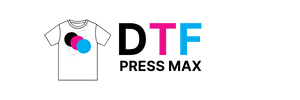DTF transfers have emerged as a reliable method for producing durable, vibrant prints on fabrics. Also known as direct-to-film printing, this method (often referred to as DTF transfer printing) offers designers flexibility, strong color fidelity, and a soft hand. It enables durable fabric prints with multi-color detail on a range of textiles, from cotton to blends. To apply it with confidence, study how to apply DTF transfers, prepare the fabric, and dial in heat press settings for DTF. With the right workflow and proper curing, you’ll achieve consistent results that wash beautifully and stay vibrant over time.
DTF Transfers and Direct-to-Film Printing for Durable Fabric Prints
DTF transfers offer a flexible, film-based path to durable fabric prints, delivering vibrant color and a soft hand across a wide range of textiles. This DTF transfer printing approach keeps color vivid and edges sharp across a wide range of fabrics. In the direct-to-film printing workflow, artwork is printed onto a PET film with a white underbase for light fabrics or bold color for dark fabrics, then transferred to the garment with heat. This approach supports detailed gradients, crisp edges, and on-demand production for designers, crafters, and small apparel brands while maintaining wash-fast results when properly cured.
As you plan your project, design with the final garment in mind to maximize color fidelity and print durability. Use high-resolution artwork (300 dpi or higher) and manage color so the white underbase on dark fabrics preserves the intended hues. Move from design to printing and finishing with a clear workflow—printing, powdering, curing, trimming, and then applying the transfer—to ensure durable fabric prints that stand up to repeated wear and washing. If you are new to DTF transfer printing, start with test pieces to refine color, edge sharpness, and texture before committing to larger runs, and consider learning how to apply DTF transfers correctly to improve alignment and results.
Mastering Heat Press Settings for DTF: How to Apply DTF Transfers with Precision
Achieving durable fabric prints with DTF starts with careful heat press settings for DTF. Typical starting ranges are 300–320°F (150–160°C) with medium to firm pressure for 8–15 seconds, but the exact numbers depend on fabric, film, and adhesive. Always test on a scrap garment to dial in the ideal time, temperature, and pressure before committing to a full run.
Beyond the numbers, this approach covers how to apply DTF transfers with confidence: position the film with the printed side down, use a protective sheet to prevent scorching, and press with a calibrated heat press. After the timer ends, peel the film hot or warm as directed, then let the garment cure to maximize the bond. This combination of optimized heat, proper peels, and post-press cure supports durable fabric prints that maintain color after repeated washing.
Frequently Asked Questions
What are DTF transfers and how do they create durable fabric prints?
DTF transfers, also known as DTF transfer printing or direct-to-film printing, use a PET film with an adhesive layer and a white underbase for light fabrics or vivid color for dark fabrics. The design is printed on the film, then transferred to fabric with heat and pressure, followed by curing and finishing steps. When properly cured, DTF transfers deliver durable fabric prints that resist washing and maintain vibrant color across garments.
How do you apply DTF transfers and what are the best heat press settings for DTF?
To apply DTF transfers, align the film on the garment with the printed side down, cover with a protective sheet, and press with a heat press. Typical settings are around 300–320°F (150–160°C) with medium to firm pressure for 8–15 seconds, followed by a brief cooldown. Always perform a test on scrap fabric to dial in time, temperature, and pressure, then peel the film hot or warm according to the film’s guidelines and allow the print to cure for best durability.
| Key Point | Summary |
|---|---|
| What are DTF transfers? | Flexible, film-based printing using a PET film with adhesive and a white underbase for light fabrics or vivid color for dark fabrics; can print intricate details, gradients, and bold color with durable results when properly cured. |
| Benefits | Design flexibility, strong color fidelity, and a soft hand; cost-effective for on-demand, small runs, and customized orders; durable fabric prints that withstand repeated washing. |
| Planning & Design | Plan with the final garment in mind; manage color, ensure high resolution (300 dpi or higher); use white underbase on dark fabrics and adjust palette to preserve hues. |
| File Prep & Color Control | Convert text to outlines where possible; consider how white underbase interacts with transparency; calibrate color management to match printer, film, and adhesive. |
| Printing Process | Print onto PET film with a white underbase for dark fabrics, followed by color inks; apply the film and cure as part of the end-to-end DTF workflow; powder is added to promote adhesion. |
| Powdering & Curing | Apply a thin layer of hot-melt powder to aid adhesion, cure to set the adhesive, and trim excess film for clean edges. |
| Fabric Selection & Prep | Cotton and cotton blends are reliable; polyester adjustments may be needed; prewash and dry, remove lint, and flatten fabric before transfer. |
| Heat Press Settings | Typical starting points: 300–320°F (150–160°C) with medium to firm pressure for 8–15 seconds, followed by a cooldown; adjust per fabric/film/adhesive and test on scrap. |
| Application Tips | Position the film with printed side down, use a protective sheet, press with calibrated settings, and peel hot or warm per film guidance; allow proper cooling. |
| Post-Press Care | Cool and cure the garment, minimize movement, and follow any wash-test or cure-time guidelines from film manufacturers. |
| Troubleshooting | Address dull colors or halos, misalignment, insufficient white underbase, or improper curing by checking color management, alignment, and heat/pressure settings; perform tests if needed. |
| Maintenance & Workflow | Regularly maintain equipment, clean print heads/nozzles, store film properly, and document effective settings to improve efficiency and consistency. |
| Fabric Versatility & Design Flexibility | DTF transfers enable complex, multi-color designs on cotton, blends, and some poly fabrics without full-screen setups; with proper finishing, achieve vibrant, durable results across fabrics. |
Summary
The table above highlights the key points of the base content, outlining what DTF transfers are, their benefits, and practical steps for planning, preparing, printing, finishing, and applying DTF transfers. It also covers troubleshooting, maintenance, and the breadth of fabrics suitable for DTF transfers.